2D lookup
Category: Multiple Formulas
Level: Intermediate
Are u ever use vlookup or hlookup formula?
These formulas just can search a cell with a criteria. Then what should we do if we have 2 criterias?
It's simple u can use this formula
=INDEX(table, MATCH(column criteria, first column of table, 0),MATCH(row criteria, first row of table, 0))
For example, I have a table. First row is subject name and first column is student name. I want to know what is Udin's rate in Basic Mathematic subject.
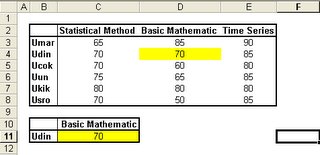
The formula in C11 is:
=INDEX(B2:E8,MATCH(B11,B2:B8,0),MATCH(C10,B2:E2,0))
Level: Intermediate
Are u ever use vlookup or hlookup formula?
These formulas just can search a cell with a criteria. Then what should we do if we have 2 criterias?
It's simple u can use this formula
=INDEX(table, MATCH(column criteria, first column of table, 0),MATCH(row criteria, first row of table, 0))
For example, I have a table. First row is subject name and first column is student name. I want to know what is Udin's rate in Basic Mathematic subject.
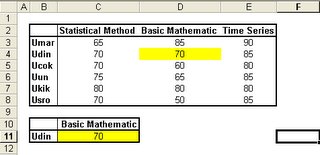
The formula in C11 is:
=INDEX(B2:E8,MATCH(B11,B2:B8,0),MATCH(C10,B2:E2,0))

0 Comments:
Post a Comment
<< Home